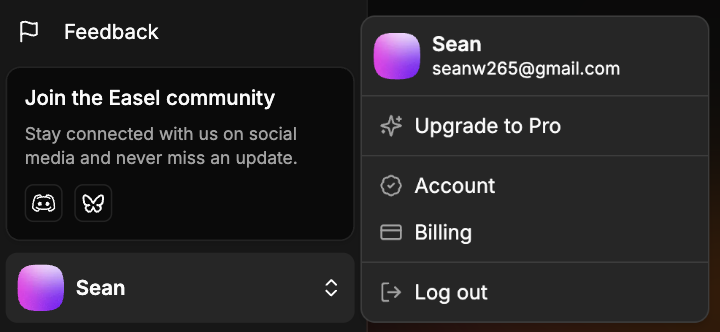Fast vs. Premium Messages
We offer two message types optimized for different tasks:- Fast Messages: Quick, efficient, and powerful enough for many tasks, Fast Messages let you rapidly iterate, refine your apps, and experiment freely. Fast Messages reset daily.
- Premium Messages: Slower, smarter, and more capable, Premium Messages generate higher-quality results, more visually appealing designs, cleaner code, and better bug fixes. Premium Messages reset monthly.
Message Limits by Plan
Here’s how message limits break down across Easel plans:| Plan | Fast Messages | Premium Messages |
|---|---|---|
| Easel Free | 10 per day (30 max per month) | 3 per month |
| Easel Pro I | 75 per day (no monthly cap) | 30 per month |
| Easel Pro II | 75 per day (no monthly cap) | 75 per month |
| Easel Pro III | 75 per day (no monthly cap) | 150 per month |
| Easel Pro IV | 75 per day (no monthly cap) | 300 per month |
Why Separate Fast and Premium?
Many tools limit your productivity: once you run out of messages, you’re stuck. Easel is different. By providing generous daily allowances of Fast Messages, you’re rarely out of options. Even if you exhaust your Premium Messages, Easel lets you keep going, iterating quickly, refining details, and making incremental improvements. With Easel, you always have room to experiment, ensuring that your projects move forward without frustration.Our dual-message system means you’re never completely stopped by message limits. Build, refine, and explore freely, knowing Easel has your back.
Running Low on Messages?
If you’re running out of Premium Messages or hitting your daily Fast cap, you can upgrade your plan at any time.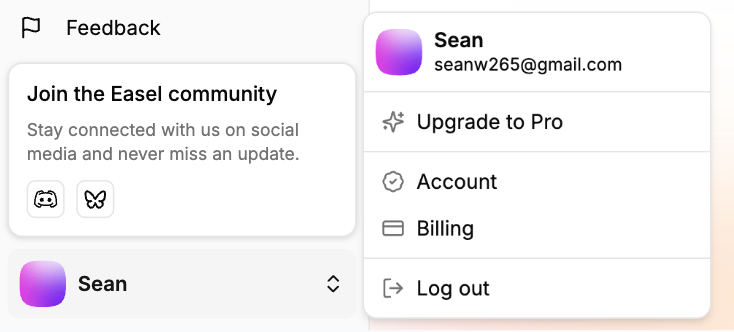
- Click your avatar in the bottom-left corner
- Choose Billing or Upgrade to Pro
- Changes take effect immediately after payment
Downgrades & Refunds
- Downgrades take effect at the end of your billing cycle.
- Refunds are handled on a case-by-case basis. Due to the high cost of LLMs, we generally can’t issue refunds once messages have been used.
Not happy with Easel? We want to make it right. Email us and we’ll do our best to help.